How to Navigate the Online Registration System
 Find the class you want to take from the offerings on the training page.
Find the class you want to take from the offerings on the training page.- On the page for each individual class, you will find:
- A description of the class including prerequisites
- A list of which sessions will offer the class and the start date for each session
- If online registration is available, a list of the available sessions with pricing options
- Instructor information
- Venue information
- If you are ready to register:
 Find the Session you want (e.g. S1)
Find the Session you want (e.g. S1)- Find the Time slot (e.g. Wed/Thurs, if applicable)
- Find the Pricing level (e.g. member/non-member)
- Select the quantity needed on the right side of that line in the table which almost always will be 1.
- Scroll down under the option list and click the “Add to Shopping Cart” button.
- Pick what to do next:
 Return to the class list to register for another class
Return to the class list to register for another class- Finish up this registration by completing the form
- View the classes in your cart
- When you are ready to complete your registration for one or more classes, you “Proceed to Registration.” Here you will fill out a form with information about you and your pet.
- Finally, you will indicate how you will pay. There are two choices 1) check and 2) online credit card payment. PLEASE NOTE: IF YOU PAY BY CHECK, YOUR SPOT IS NOT GUARANTEED UNTIL YOUR CHECK IS RECEIVED AT THE CLUB. CREDIT CARD PAYMENTS ENSURE YOUR SPOT IMMEDIATELY.

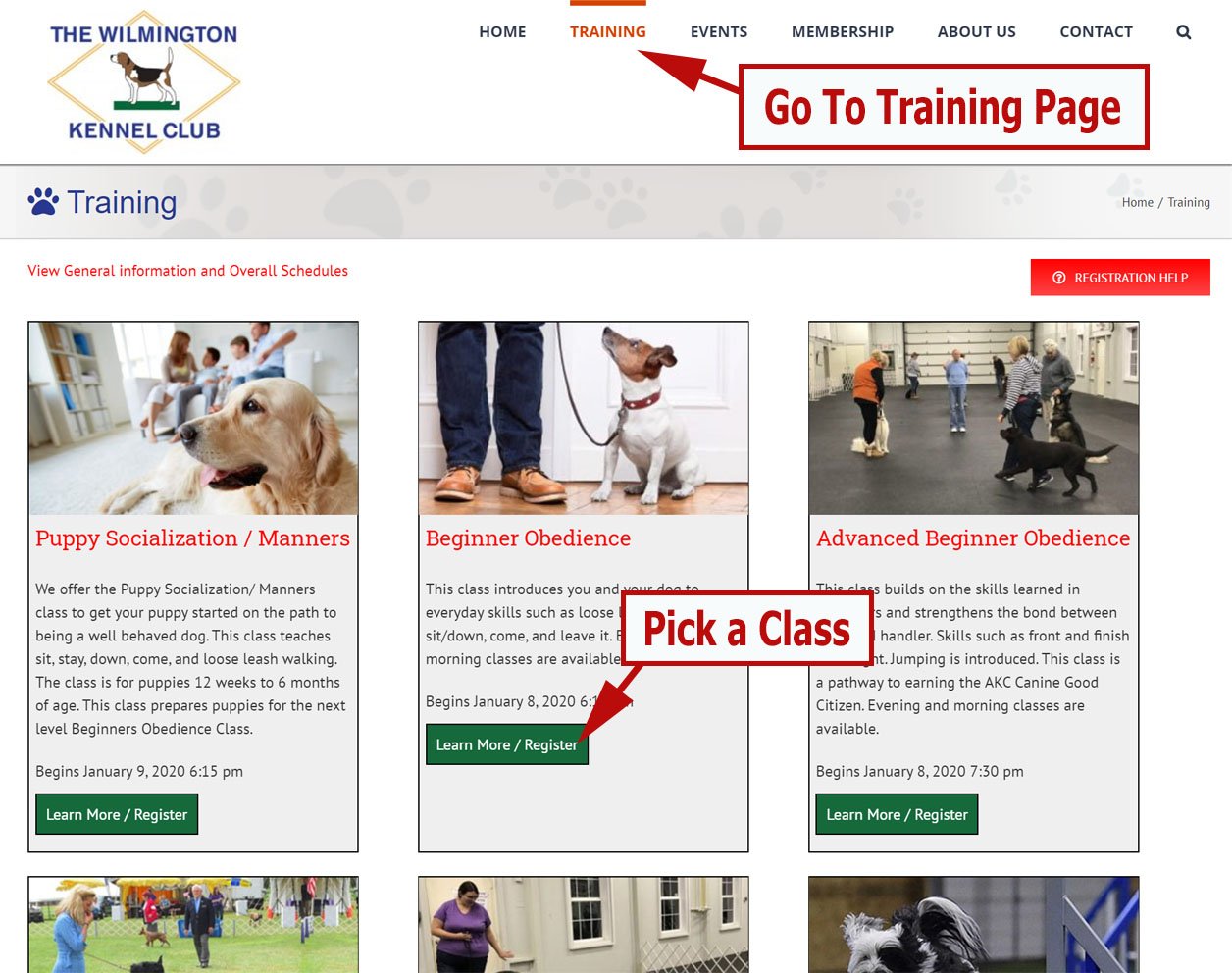 Find the class you want to take from the offerings on the
Find the class you want to take from the offerings on the 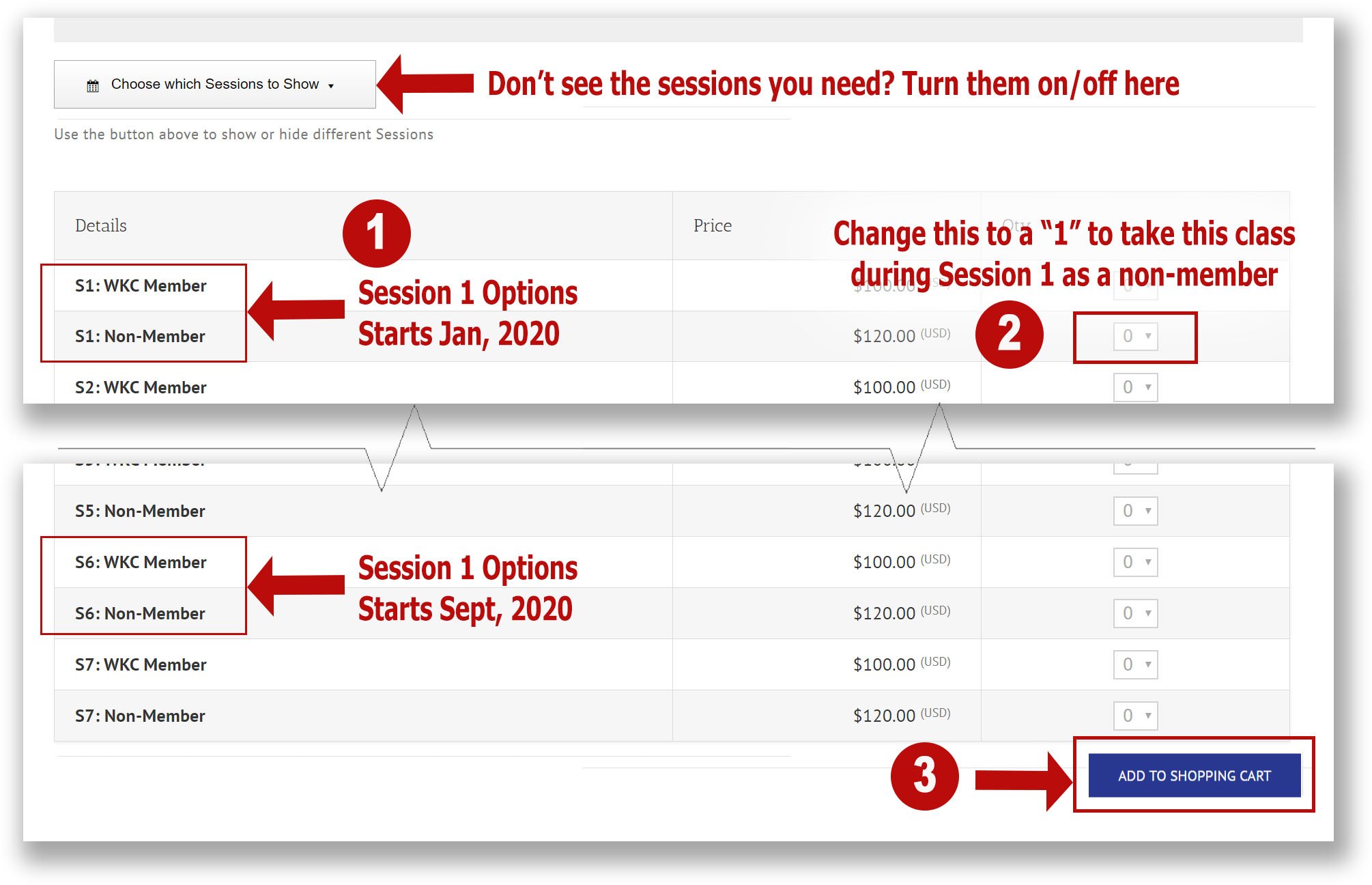 Find the Session you want (e.g. S1)
Find the Session you want (e.g. S1)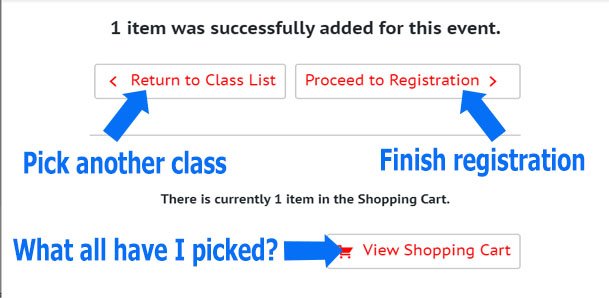 Return to the class list to register for another class
Return to the class list to register for another class